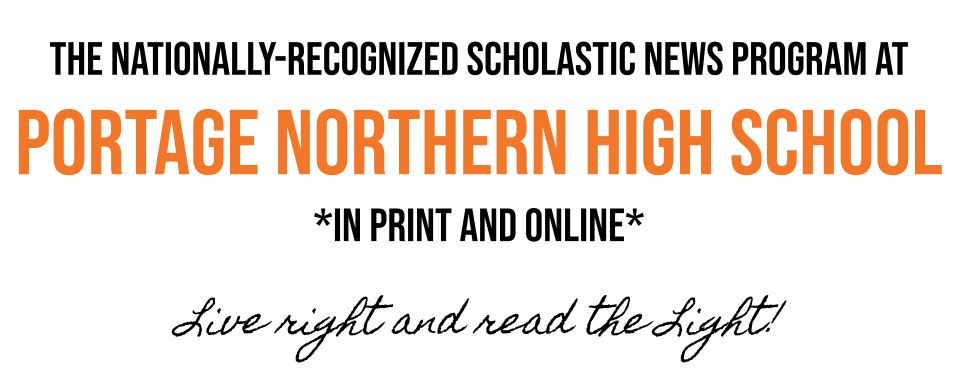Next-Level Selfies
The new and improved Snapchat filters
“I throw things and it looks like I have the force because it comes back to me when it’s rewound,” said Sammy Wagner (12). You heard it right; Snapchat has updated their features in the new update, giving users many new fun and hilarious filters to keep their selfie game strong. From changing your face to watching videos in reverse, snapchat has outdone themselves this time. Not only are these filters pure genius, they are also getting users to send better photos and videos than ever before.
Reverse:
Have you ever tried to pronounce a word backwards? Now you don’t have to work for it! With this filter, any user can record a video and play it in reverse, creating a great opportunity for hilarious recordings. “[My friend] was putting candy corn in his mouth and then we put it in reverse and it looked like he was taking them out of his mouth,” said Casey Flanagan (9). Go ahead and record your friends doing a spit take and make it look like they are inhaling a misty cloud of water. Pretend that you have the force and play a video of yourself dropping something in reverse. With this feature, the possibilities are endless.
Rainbow vomit:
This filter is a common Snapchat user favorite, and reasonably so. Although this is not the official name, the rainbow vomit filter changes the focal person’s eyes to make them much bigger, and whenever the Snapchat user opens their mouth, a steady stream of rainbows comes falling out. Megyn Willsea (11) describes it as, “How I feel when I eat Chipotle.” No longer does vomit have to be gross, my friends. This is sure to be the cause of some great fun to share with friends.
Real-life emojis:
Wouldn’t it be fun to actually be able to express your real-life emotions through emojis? Now you can! When avid Snapchatters use this feature, their faces turn into whichever emoji they would like, most likely depending on the mood they want to give off. However fun this seems, it’s not the most visually appealing. These filters, despite the good intention, are actually more creepy than they are cute. “I showed my brother once without telling him what it was and he screamed,” said Sydney Wesley (11). Even so, these filters succeed the same amount of laugh inducing fun as the rest of the filters, making it just as worth it in the end.
How to use the new filters:
Step 1: Update the Snapchat app in the App Store.
Step 2: Go to Snapchat settings and turn “filters on.”
Step 3: Flip to the front-facing camera.
Step 4: Press and hold on your face. Lens options will appear below.
Step 5: Swipe to select the lens you want to use.
Step 6: Follow any action prompts that appear, like “Raise your eyebrows.”
Step 7: Take a selfie or a video and prepare to share some fun!