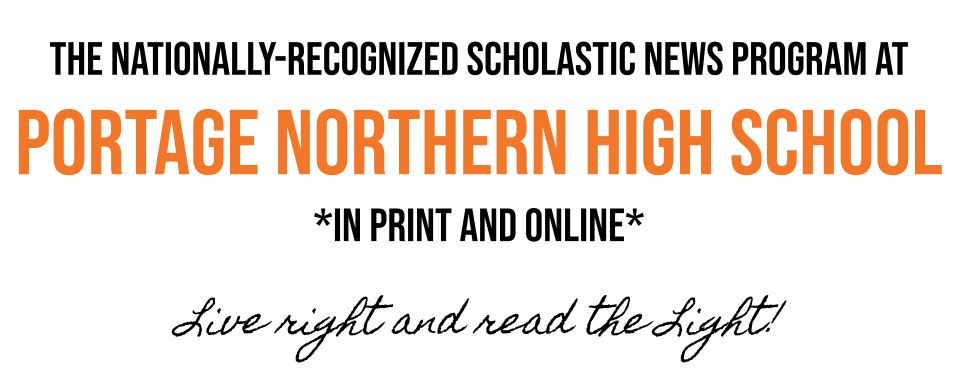Not so ‘top’ laptops
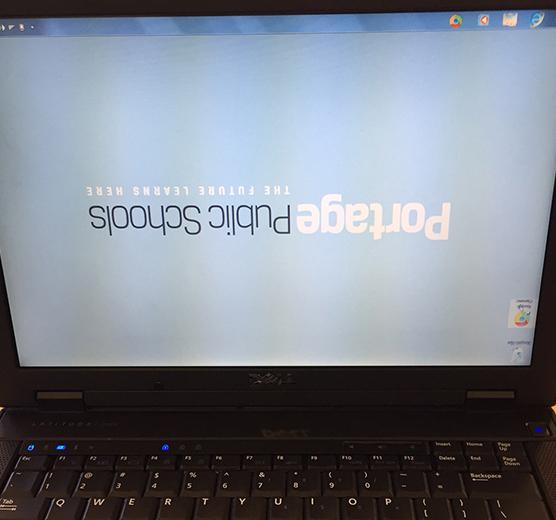
a recent login issue (it’s upside down…)
“The first laptop I couldn’t log in, the second laptop wouldn’t connect to the internet, and finally the third one worked,” said Jerome Leiter (11). Everyday students at Portage Northern find themselves having the same problems Leiter had. Come on, Portage Northern, it’s the 21st century. We have 55inch T.V monitors that can be written on and we can’t afford some decent laptops?
Technology nowadays ruled education, so having laptops that run slower than any smartphone does not make any sense. “We need some macs up in here,” said Sydney Adams (11). Many people probably assume this is a joke, but it could very well become a reality. Schools like Gull Lake and Holland have supplied their students with iPads. Students use the iPads for their textbooks, typing papers, reading articles, basically everything. And then there’s Portage Northern, where you win the lottery if you can even log into your account.
“Why are we spending money on laptops if they don’t even work?” said Abbey Newell (11). “Every laptop I grab does some weird update every time I log on,” said Newell. What Newell says is true. If you are lucky enough to actually log onto a computer, there is a large possibility you will be met with an update or have little to no battery. Now this could be due to the fact students are not plugging in the laptops after use, or they are shutting them down before the computer can update, but the teachers should check if the students are plugging in their laptops. It was only two years ago that Portage Northern bought new laptops for their students, so why are they spending money on them if they end up being a hindrance on the education of Portage Northern students?
We live in an age where technology is life, so we as students should have access to a stable internet source. Teachers rely on the laptops provided by the school to do activities and complete work. “No I do not use laptops, well not anymore,” said Scott Crocker, an English teacher at Portage Northern. “They’re just not dependable, and if I use them, it’s with great hesitation.” Many teachers are following in Crocker’s footsteps and not using laptops for activities and projects anymore. But what about the teachers that need an internet source for their curriculum? “Sometimes [activities and projects] that use laptops require extra planning because they’re not reliable,” said Kelly Pittman, a history teacher at Portage Northern. Crocker and Pittman are not the only teachers that no longer use laptops due to the reliability issue. In fact, most teachers at Portage Northern are hesitant on laptops unless they need to use them, such as Pittman.
One could argue that teachers are trained to work around barriers such as the unreliability of laptops. But the administration should be supplying teachers so they can do their job with the utmost effectiveness, because when it becomes a problem for teachers, it then becomes a problem for the students.
It’s simple blasphemy that students do not have laptops they can rely on. I as a student am frustrated about the horrible quality of the technology here at Portage Northern and so are my peers. School administration cannot keep neglecting their teacher and student needs for laptops that actually operate correctly. We need to upgrade before our school downgrades. If money is the issue, then host a fundraiser to raise money or contact a company to see if there could be an educational discount. If Portage Northern wants to rise to the top, they need to improve the quality of their laptops.
The official How-To Guide for when your laptop doesn’t work
Step 1: Wait.
I know it’s boring, but give it five minutes. Plus it’s an excuse not to do work.
Step 2: Restart computer
Restarting any piece of technology usually fixes it, although Portage Northern’s laptops seem to be impervious to this
Step 3: Get a new laptop
Every student at Portage Northern has gone through this. Be ready to do this step multiple times
Step 4: Give up
It’s usually hopeless to actually get a working laptop at Portage Northern. So be ready to give up all hope after step 3